Snipit, SnagIt, Copy, Paste or Save it. May I borrow that?
As promised, here are some ways to obtain copies of photos on the internet etc.
If you find a picture on a web page that you want to use, try the simple <right click> the mouse, and <copy>. Some pictures this will not work on as they have been protected, some it will, often you may find the quality is low, it is a bit of a lottery. Don't forget that copyright applies to photos on the net, and you cannot republish them.
I often use the Snipping Tool that is on most computers. To find it just click on the Microsoft circle in the bottom left of your screen, click into "search programs and files" and type in snipping tool. To use this, you just click on <new> in the top left, hold down your mouse and select what you want to copy. Once you have what you want, you can save it as a .jpg by <right click> <save as>. Or you can <right click> <copy> and paste it into something you are working on.
You can't edit much, but you can use the pen or highlighter tools at the top to make something stand out. Snipped 'bits' are not kept, you must deal with each one before you snip another, or close the program - so don't lose anything you need!
If you like this concept then you might find a little program I have used for years very useful. Its available here: http://www.techsmith.com/download/snagit/. SnagIt has a lot of editing options so you can get something just right. It also keeps things you have snagged in the editor for future use or to be worked on.
You can also try <right click> <Save as> on a picture, make sure you save it as a .jpg to make it easier to use. Again, this only works sometimes.
If you have a photo you want to digitise, the simplest way is to scan the photo at the highest resolution you can. Then save it and open it in Photoshop. Then use the <image> <image size> tool at the top to get it to the size you need. Photoshop has a lot of sophisticated tools you can use on images, but you will need an expert or a course to learn them.
If a photo needs a lot of work, try your nearest photo shop - take the photo or negative to them and see what they can do. I have done this and they did work miracles, cost a bit but for me it was worth it.
Rootschat.com have a forum : http://www.rootschat.com/forum/index.php/board,298.0.html who will help you with restoration tips for old photos, called photo restoration and dating. Read the instruction posts first to make it a lot easier. The people who help on this forum are great, here is an example:
From this:

To this:

If you find a picture on a web page that you want to use, try the simple <right click> the mouse, and <copy>. Some pictures this will not work on as they have been protected, some it will, often you may find the quality is low, it is a bit of a lottery. Don't forget that copyright applies to photos on the net, and you cannot republish them.
I often use the Snipping Tool that is on most computers. To find it just click on the Microsoft circle in the bottom left of your screen, click into "search programs and files" and type in snipping tool. To use this, you just click on <new> in the top left, hold down your mouse and select what you want to copy. Once you have what you want, you can save it as a .jpg by <right click> <save as>. Or you can <right click> <copy> and paste it into something you are working on.
You can't edit much, but you can use the pen or highlighter tools at the top to make something stand out. Snipped 'bits' are not kept, you must deal with each one before you snip another, or close the program - so don't lose anything you need!
If you like this concept then you might find a little program I have used for years very useful. Its available here: http://www.techsmith.com/download/snagit/. SnagIt has a lot of editing options so you can get something just right. It also keeps things you have snagged in the editor for future use or to be worked on.
You can also try <right click> <Save as> on a picture, make sure you save it as a .jpg to make it easier to use. Again, this only works sometimes.
If you have a photo you want to digitise, the simplest way is to scan the photo at the highest resolution you can. Then save it and open it in Photoshop. Then use the <image> <image size> tool at the top to get it to the size you need. Photoshop has a lot of sophisticated tools you can use on images, but you will need an expert or a course to learn them.
If a photo needs a lot of work, try your nearest photo shop - take the photo or negative to them and see what they can do. I have done this and they did work miracles, cost a bit but for me it was worth it.
Rootschat.com have a forum : http://www.rootschat.com/forum/index.php/board,298.0.html who will help you with restoration tips for old photos, called photo restoration and dating. Read the instruction posts first to make it a lot easier. The people who help on this forum are great, here is an example:
From this:
To this:
Fantastic job!
Here are some thoughts on where / what to obtain photos of, other than people, that you may find through google images:
Churches where people were married or christened.
Cemeteries or gravesites.
Houses where people lived, if they are still standing (google maps, street view is good for this).
Places people served military service in.
If you think of any others, please post them below.
Just remember............
You don't take a photograph. You ask, quietly, to borrow it.
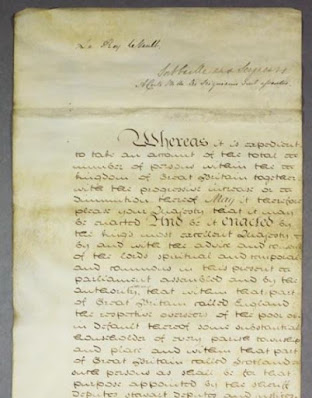
Comments
Post a Comment
Thank you for your comment on my Blog. I love to get feedback and information to share from my readers.
To keep up to date simply follow me on facebook or subscribe using the button at the top of the blog page.
Barb